
|
Universal Programmer, EPROM Programmer |

|
Universal Programmer, EPROM Programmer |
| Back to Best Practices ... |
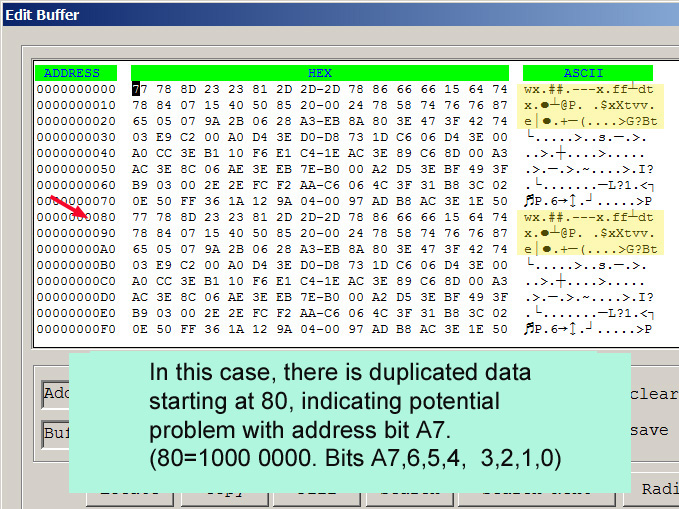
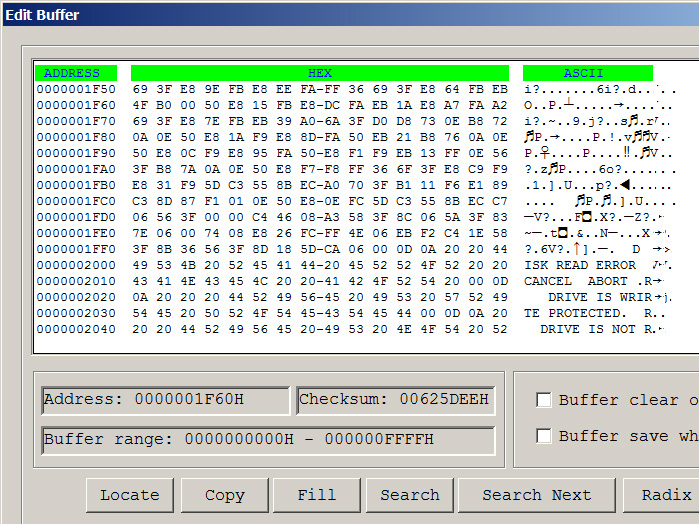
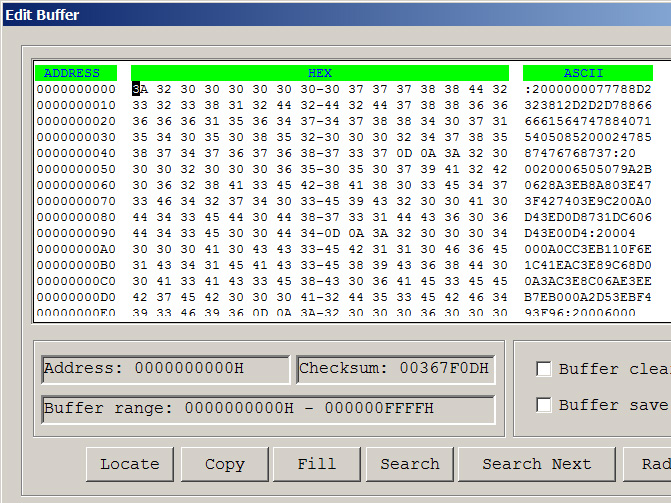
| Actual format of file | Loaded using this selection | S/W displays this error message | ASCII display |
| Intel (also called Intel HEX) | Binary | No error message | All recognizable characters, e.g.: :2000000077788D232 |
| Motorola (also called Motorola S-Record) | Binary | No error message | All recognizable characters, e.g.: S32500000000AEB400 |
| Binary | Intel or Motorola | Invalid file type | (Nothing loaded into buffer) |